Steps to open a FREE ETHEREUM (ERC20) Wallet and participate in Airdrops
Here’s How to Create your Ethereum(ERC20) Wallet
Why do you need an ERC20 compatible Ethereum wallet?
Most AIRDROPS are issued on Ethereum blockchain. It means that people who want to participate in AIRDROP need to have Ethereum and its wallet. However, not all ethereum digital wallets support AIRDRPOS. To participate in any airdrop, you need to set up an Ethereum ERC20 compatible wallet where you and only you hold its private keys. You probably know that AIRDROP is about recieving free coins. Your private keys are necessary for correct interaction with smart contracts to transfer and receive tokens.
DO NOT PARTICIPATE IN AIRDROP BY USING ETHEREUM WALLETS FROM ANY CRYPTOCURRENCY EXCHANGES LIKE LUNO AND BINANCE. YOU NEED A ERC20 COMPATIBLE ETHEREUM WALLET. OTHERWISE, YOU WILL LOSE YOUR FUNDS.
To clear the confusion, here is a token compatible Ethereum wallets list.
Compatible wallets
These wallets have been verified to support Ethereum ERC20 tokens. The list is continuously updated at Tokenmarket.
- MyEtherWallet (Online)
- MetaMask (Firefox and Chrome browser extension)
- Mist (Desktop)
- Parity (Desktop)
- imToken (iPhone)
- imToken (Android)
Incompatible wallets
To date, these Ethereum wallets are known to be incompatible with AIRDROPS.
- Any Bitcoin exchange
- Any Ethereum exchange
- Coinbase
- Exodus
- Bitrexx
- Jaxx
- Poloniex
- Kraken
- Bitfinex
- Cex.io
- Bitstamp
Next, we will show you how to open a suitable Ethereum wallet that will serve your needs. For that, well use MyEtherWallet
How to open MyEtherWallet to participate AIRDROPS
MyEtherWallet is the most convenient Ether wallet which is capable of smart contracts. Thus, it’s no surprise that most people use it to store their tokens acquired via airdrops. It is an online wallet, but it also provides offline and hardware wallet support, meaning that users can generate wallet keys for a variety of Ethereum storage solutions. That makes it a great all-around solution for everyone interested in investing in Airdrops.
Here’s how to set it up.
1.Go to www.myetherwallet.com.
You will be greeted by several safety reminders and option to create a new wallet. Close all the safety reminders and proceed until you see the picture below.
You will be greeted by several safety reminders and option to create a new wallet. Close all the safety reminders and proceed until you see the picture below.
2.Create a password.Use a combination of letters, numbers and symbols to make it as strong as possible. Write it down immediately and, if possible, make several copies. Then, click “Create New Wallet.”
3.Download and store your keystore file.
Do it for security reasons. As you know, there can never be too much safety precautions in cryptocurrency trading. Store your keystore file in a secure location and click continue.
Do it for security reasons. As you know, there can never be too much safety precautions in cryptocurrency trading. Store your keystore file in a secure location and click continue.
4. Save your private key.It may look just like a string of symbols, but this is your private key and its safety is of critical importance. Make sure to back it up and keep it safe. You can also print it to keep it as a paper wallet. Remember, there is no way to retrieve your forgotten or lost private key and password, therefore, take all necessary safety measures suggested by the page.
5.Use your private key or keystore file to open your wallet. There are many ways to unlock your wallet, but to keep it simple let’s stick with the files we just got — private key and keystore file. Select and paste your private key or upload the keystore file to unlock your wallet.
6. COPY OUT YOUR WALLET ADDRESS: Once you unlock your wallet, copy out your wallet address and keep it safe. That is what you will be using when filling or applying for an airdrop. NEVER FILL IN YOUR PRIVATE KEYS FOR ANY AIRDROP AT ALL. EVEN IF ITS FROM US. THE MOMENT YOU HEAR PRIVATE KEYS, JUST RUN BECAUSE ITS 100% SCAM. Your address STARTS with 0x and looks like the numbers/letters in the picture below:
Congratulations, you’ve just opened your fully functional Ethereum wallet. Next time you want to access it, go to www.myetherwallet.com, click “View Wallet Info” in the top right corner and authorize yourself again.
Congratulations, you’ve just opened your fully functional Ethereum wallet. Next time you want to access it, go to www.myetherwallet.com, click “View Wallet Info” in the top right corner and authorize yourself again.
All is left now is to load your wallet up with some Ether, at least say two dollars (2$). If you already hold some of it, send it to your public address.
To buy some ethers, just head to www.luno.com and you can use your credit card to buy some ethers right there. All you need is to register, own an account, then you can now buy some ethers. After buying your ethers ($2), You will send the ethers to the new address you just generated. Once the ethers arrive at your erc20 wallet, then you are all set for any airdrop. Just bookmark this blog for recent airdrop updates.
SOURCE: MEDIUM.COM
SOURCE: MEDIUM.COM
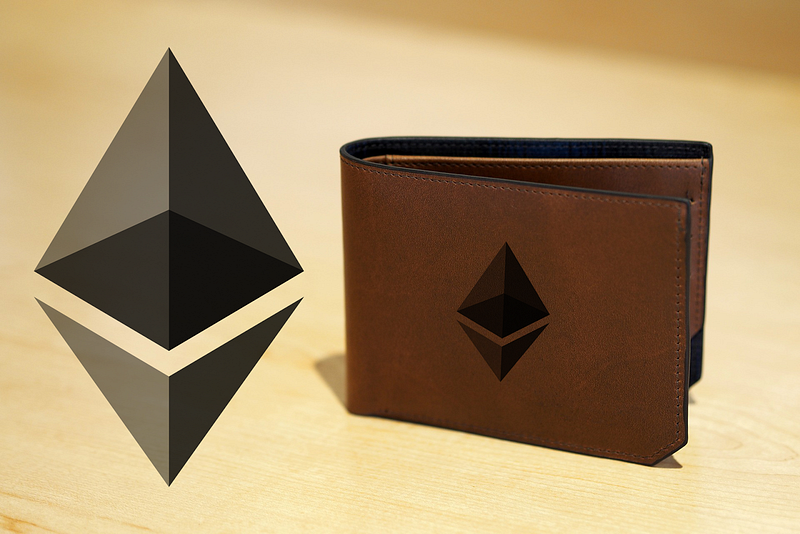
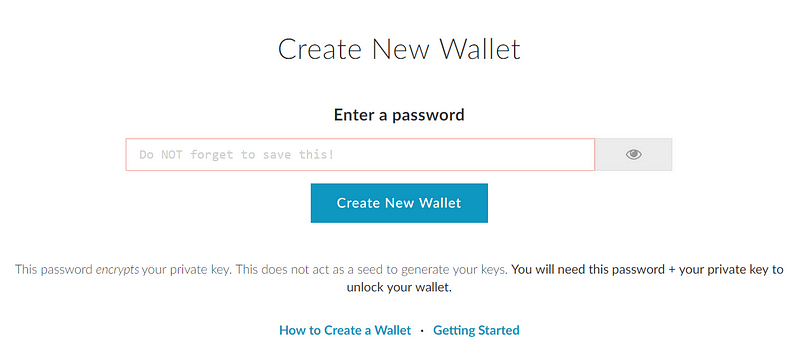
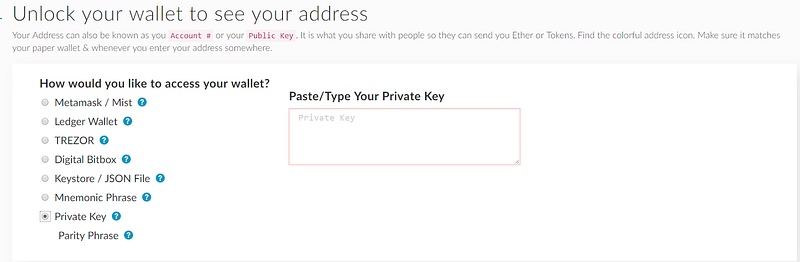



Thanks for this great post, i find it very interesting and very well thought out and put together. I look forward to reading your work in the future. crypto mining tools
ReplyDelete